營業稅說明
一、上線準備:
(1)公司資料:輸入統一編號、稅籍編號,請先檢查公司的統一編號與稅籍編號是否皆已輸入完成。
(2)營業稅設定:設定申報年月、申報種類、申報人...等相關資料皆建立於參數設定中,日後報表資料才會正確。
(3)每月發票資料:將每期(月)購買的發票資料記錄於系統中。
二、日常作業:
有租進銷存+營業稅 模組:新增進/銷項異動單據(ex:進貨單、銷貨單、其他收入...)且記錄發票號碼,確認資料無誤執行【進銷項憑証拋轉】作業。
有租會計+營業稅 模組:新增會計傳票單據補入發票資料,確認資料無誤執行【進銷項憑証拋轉】作業。
有租會計+進銷存+營業稅 模組:會以進銷存模組的資料為主執行【進銷項憑証拋轉】作業
無租進銷存只租營業稅:將進/銷項的金額/稅額資訊,記錄於營業稅模組的進項憑證資料、銷項憑證資料。
三、媒體產生及關貿軟體審核及申報上傳:
※按期申報者,請於單數月15日前完成。
有租進銷存:執行「進銷項憑證產生」→檢視進/銷項憑證資料、401/403表...,確認無誤後產生申報媒體檔→將媒體檔匯入【關貿_營業稅離線建檔系統】,審核及申報上傳。
無租進銷存:日常即可輸入進/銷項憑證資料、檢視401/403表...,確認無誤後產生申報媒體檔→將媒體檔匯入【關貿_營業稅離線建檔系統】,審核及申報上傳。
營業稅模組切換登入處
營業稅模組主流程圖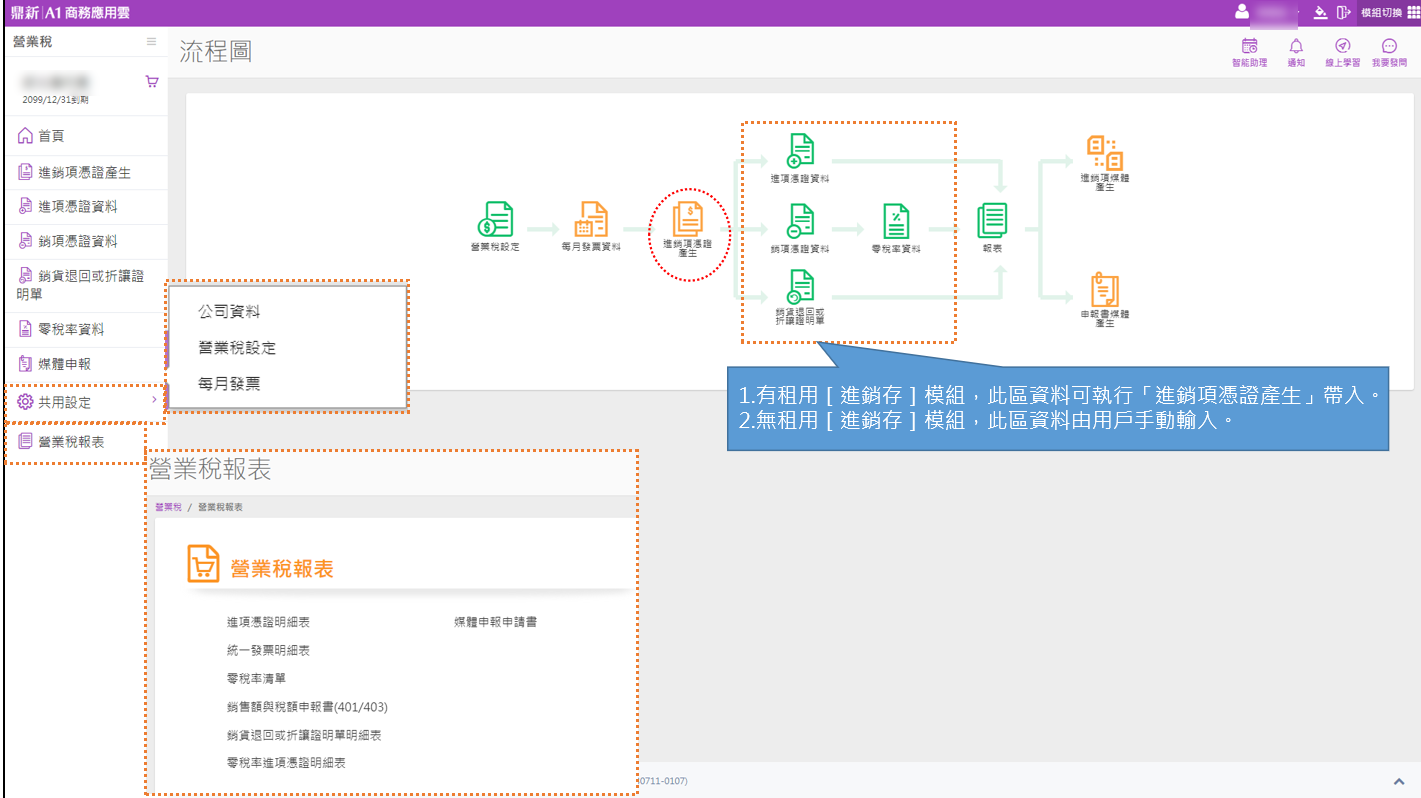
開始觀看營業稅模組操作說明:
一、基本設定:
1、公司資料(營業稅)
https://a1.digiwin.com/noviceNew/novice-content.php?detail=496
2、營業稅設定
https://a1.digiwin.com/noviceNew/novice-content.php?detail=498
3、每月發票(營業稅)
https://a1.digiwin.com/noviceNew/novice-content.php?detail=499
二、建立資料操作說明:
1、進銷項憑証產生(有搭配進銷存模組使用時才需執行)
https://a1.digiwin.com/noviceNew/novice-content.php?detail=500
2、銷項憑証資料
https://a1.digiwin.com/noviceNew/novice-content.php?detail=501
3、進項憑証資料
https://a1.digiwin.com/noviceNew/novice-content.php?detail=503
4、銷貨退回或折讓証明單
https://a1.digiwin.com/noviceNew/novice-content.php?detail=504
5、零稅率資料
https://a1.digiwin.com/noviceNew/novice-content.php?detail=505
三、確認營業稅申報用報表資料
1、進項憑證明細表
https://a1.digiwin.com/noviceNew/novice-content.php?detail=506
2、統一發票明細表
https://a1.digiwin.com/noviceNew/novice-content.php?detail=507
3、零稅率清單
https://a1.digiwin.com/noviceNew/novice-content.php?detail=508
4、銷售額與稅額申報書
https://a1.digiwin.com/noviceNew/novice-content.php?detail=509
5、銷貨退回或折讓證明單明細表
https://a1.digiwin.com/noviceNew/novice-content.php?detail=510
6、零稅率進項憑證明細表
https://a1.digiwin.com/noviceNew/novice-content.php?detail=511
7、媒體申報申請書
https://a1.digiwin.com/noviceNew/novice-content.php?detail=512
四、產生報稅匯入用檔案
媒體產生
https://a1.digiwin.com/noviceNew/novice-content.php?detail=513
The End
