部門資料(會計模組)
建立企業的部門資料
部門管理可設定目標、制定KPI從數據中檢視績效指標的達成狀況,
檢視執行過程中利用數據瞭解組織規劃是否有如期進行。
開啟【會計模組】的【共用設定】-【部門資料】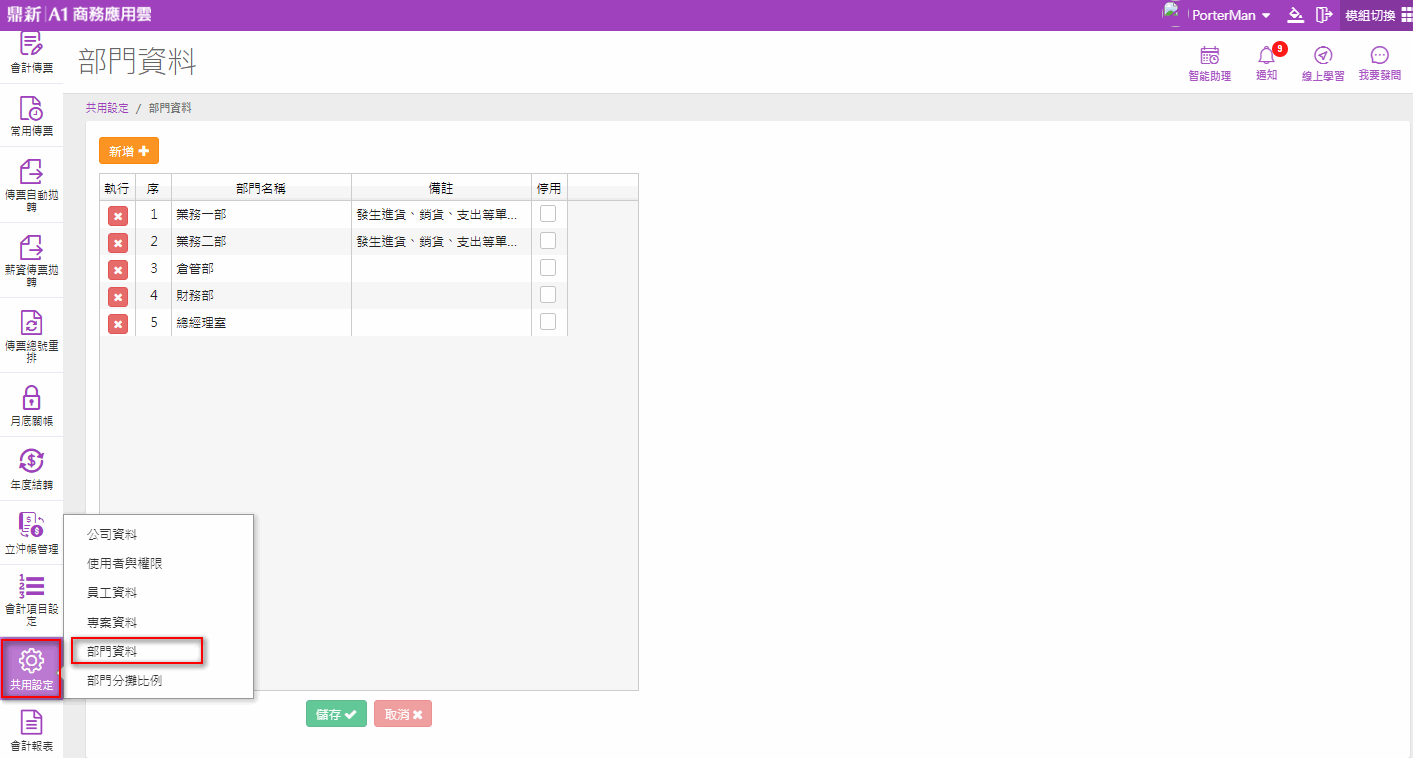
此作業建立的內容和【專案部門標籤】管理的【標籤設定】-【部門】是共通的作業,
若有租用【進銷存模組】+【專案標籤加值功能】,則可以在前端單據建立時,
就標示所屬部門標籤,於拋轉傳票時自動帶入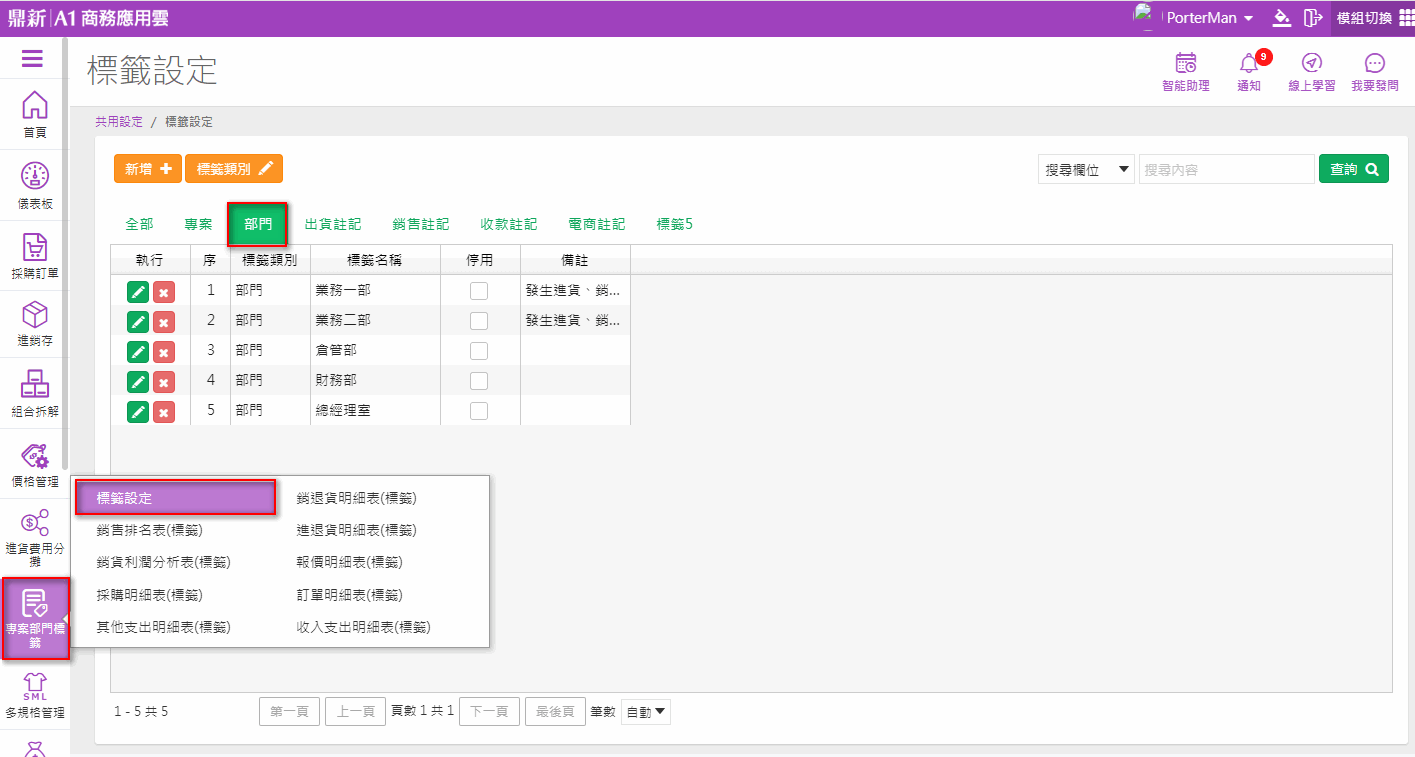
在會計模組【共用設定】-【部門資料】點選【新增】,會多一序號列,於【部門名稱】輸入要建立的部門後按【儲存】即可建立新的部門資料;
【備註】欄只是註記部門資料的內容使用
【停用】當部門改組或不存在時可勾選【停用】,停用後建立傳票等資料時部門開窗就不會看到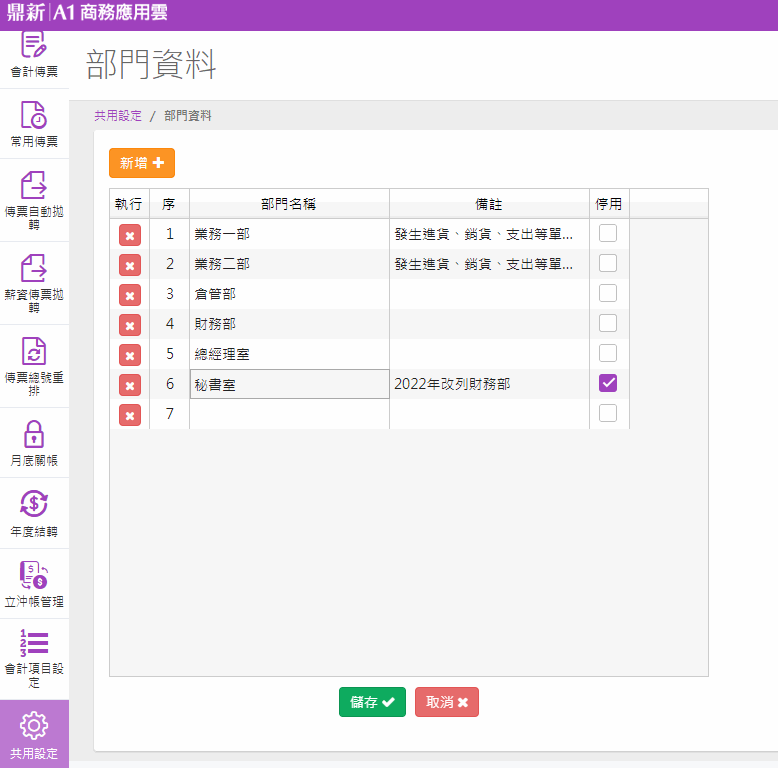
部門管理相關章節(會計模組):
1.部門資料
https://a1.digiwin.com/noviceNew/novice-content.php?detail=597
2.部門分攤比例
https://a1.digiwin.com/noviceNew/novice-content.php?detail=598
3.綜合損益表(部門別)
https://a1.digiwin.com/noviceNew/novice-content.php?detail=599
4.綜合損益表(部門比較)
https://a1.digiwin.com/noviceNew/novice-content.php?detail=600
5.總分類帳(部門別)
https://a1.digiwin.com/noviceNew/novice-content.php?detail=601
6.明細分類帳(部門別)
https://a1.digiwin.com/noviceNew/novice-content.php?detail=602
7.部門分攤比例表
https://a1.digiwin.com/noviceNew/novice-content.php?detail=603
部門管理相關章節(專案標籤加值功能):
1.標籤設定(部門標籤)
https://a1.digiwin.com/noviceNew/novice-content.php?detail=285#q03
2.進銷存單據+標籤
https://a1.digiwin.com/noviceNew/novice-content.php?detail=523
3.傳票自動拋轉(部門標籤)
https://a1.digiwin.com/noviceNew/novice-content.php?detail=604
The End
